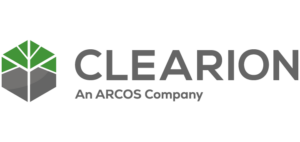Posted by Brooks Smith

Today we’re featuring guest blogger, Brooks Smith, Data Technician with Wilderness Environmental Services (WES). He will share with you his 5 Tips for using Clearion to Support Vegetation Management.
In time, I have had the opportunity to work with clients that led me to build-out 5 Tips for using Clearion to support Vegetation Management.
1. Train Managers on Work Manager
Once the managers and supervisors are properly trained, they can organize and distribute work plans and oversee the operation.
Managers can track the different prescriptions of herbicide mix, chemical inventory, employees, and historical spray records. WES works with our Clearion liaison to continuously make iterative improvements.
2. Simplify Accounting with Clearion Work Manager
Recording and storing historic spray records allows us to export records from our database into neatly formatted logs that are then passed to our customer for a quick and organized billing process.
Wilderness no longer has to sort through stacks of paper, worry about losing information, correct inaccuracies, or manage duplicate spray sheets. All information is managed through a centralized Esri database, accessible through Clearion Mobile and Work Manager, and accessible through the web-based dashboard.
3. Make Clearion Your Own Program
We’ve tailored Clearion Work Manager specifically for WES. As we use the software, we’re finding new ways that it can streamline work processes. As we provide feedback to Clearion, our liaison helps us adapt the software to get the job done better. After multiple seasons, we’ve crafted an application that is easy to use for managers and employees while offering transparency and insight to our customers. Now our customers have real time insight into work status, quality, and precision of our vegetation management activities.
4. Superintend Hardware
Clearion Mobile makes data collection easy. Supervisors ensure the software on the tablets is up-to-date. For Clearion Work Manager and Clearion Mobile to work cohesively, tablets need to have the correct date and time, the same schema and tables as the rest of the database, and the GPS hardware should be checked to ensure it is operating correctly.
5. Field Operations Training
It is crucial to get out in the field and train our pilot truck drivers how to safely record data on tablets. Clearion Mobile is simple to operate but there are a few nuances that need to be taught in the trucks. Take advantage of experienced pilot truck drivers’ knowledge and empower employees to share the ‘best practices’ to easily and safely record data while in the field.